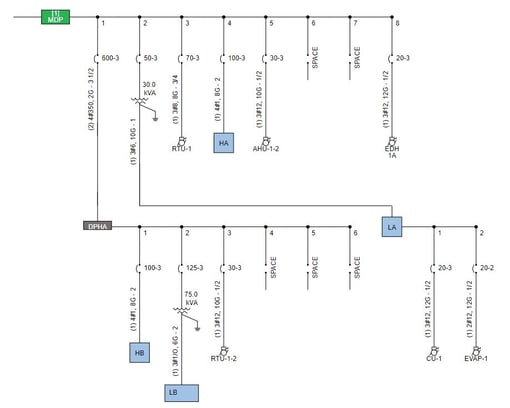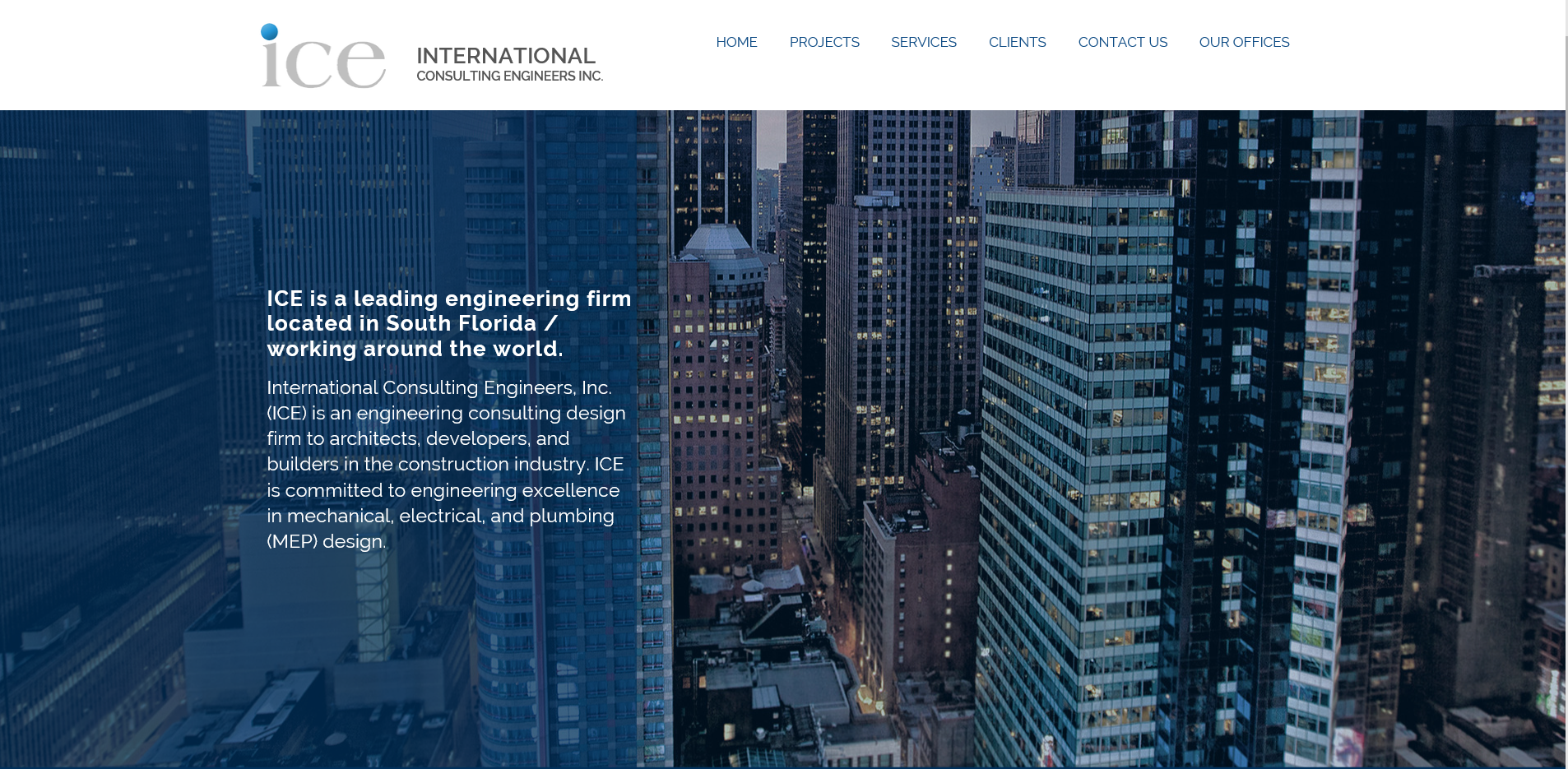It is magic. It gets standing ovations. It changes electrical design...forever for the better...
Read More >FINALIST: Product of the Year 2019
NEC Article 110.34: Electrical Room "Basics" - Electrical Equipment Rated at 1,000 V or More, Article #3 of 3
Dear Colleague:
Read More >NEC Article 110: Electrical Room "Basics" - Electrical Equipment Rated at 600 V or Less, Article #2 of 3
Dear Colleague:
Read More >NEC Article 110: Electrical Room "Basics" - Article #1 of 3
Dear Colleague,
Read More >Free Demos at Lunch: 1st Friday of Every Month
Dear Colleague,
Read More >The Incredible 1 Line Diagram: 1st Anniversary!
PowerCalc(tm) Named One of the "Best Entrepreneurial Companies in America"
PowerCalc(tm) named one of the "Best Entrepreneurial Companies in America" by Entrepreneur Magazine's Entrepreneur360(tm) List.
This list is a premier study delivering the most comprehensive analysis of private companies in America. Based on this study, PowerCalc has been recognized as a leader mastering a balance of impact, innovation, growth and value.
"It is great to be recognized for our commitment to innovation and many efforts to establish PowerCalc as cutting edge software for building and facility professionals," stated James Khalil, PE, company president and software inventor.
"Our annual evaluation of vetted data offers a 360-degree analysis of top privately held companies across a multitude of industries," explains Jason Feifer, editor in chief of Entrepreneur Magazine."They are deemed successful not only by revenue numbers, but by how well-rounded they are. The companies that make the list have pushed boundaries with their innovative ideas, fostered strong company cultures, impacted their communities for the better and increased their brand awareness."
Honorees were identified based on the results from a comprehensive study of independently owned companies, using a proprietary algorithm and other advanced analytics. The algorithm was built on a balanced scorecard designed to measure five metrics reflecting major pillars of entrepreneurship -- innovation, growth, leadership, impact and business valuation.
About PowerCalc
PowerCalc is the FIRST Software-as-a-Service (SaaS) company to completely automate electrical engineering calculations for the Building, Construction and Facility Management Industries. PowerCalc is patented software and an incredibly powerful tool that is unexpectedly easy to use. Just 3 inputs (load kVA, load type and # of poles) per circuit results in over 300 outputs compliant with the National Electrical Code (NEC) for the design of the entire power distribution system in a building.That's from the light switch to the power grid. Saves 40% in design time and 7%+ in energy use, with instantaneous changes across the design upstream/downstream and a simultaneously generated 1 Line Diagram...all with incomparable accuracy due to its proprietary database. The electrical design construction documents that used to take days to develop now take just a few hours. PowerCalc is used by engineers, electricians, architects, general contractors and facility managers. To learn more about PowerCalc, visit powercalc.
About Entrepeneur Media Inc.
For 41 years, Entrepreneur Media Inc. has been servicing the entrpreneurial community by providing comprehensive coverage of business and personal success through original content and events. Entrepreneur Magazine, Entrepreneur.com, Green Entrepreneur.com and publishing imprint Entrepreur Press provide solutions, information, inspiration and education read by millions of entrepreneurs and small business owners worldwide.
Read More >FAQs: Your Questions/Our Answers
We’ve been collecting your questions and our answers for a while now…and thought to share a few of the more interesting discussions with you. And remember, you can always contact us at support@powercalc.co with your own questions.
When can the circuit breaker ampacity exceed the conductor ampacity?
In electrical circuits serving electrical motors, the circuit breaker ampacity can be sized up to 250% of the motor full amps (FLA) while the conductor is sized at 125% of FLA.
Example:
CKT 2,4 is serving a pump and the load type is selected to be M1 (Motor Load)
Pump Load is 6 kVA @ 230 V Single Phase
Either on the Panel Schedule or BLDG Equipment Form, enter 6 kVA @ the load kVA cell
PowerCalc calculates Amp 6000 / 230 = 26.1 Amps and displays the value in the respective cell
Conductor size = 26.1 x 1.25= 32.63 Amps
PowerCalc selects conductor size = 8 AWG (can also be displayed in metric units) and displays on the panel schedule, also selecting the conduit size and ground conductor.
Then PowerCalc calculates the breaker trip amp at 250% x FLA as allowed by the NEC Table 430.52 for motor loads to prevent the breaker from tripping due to inrush current.
Then 26.1 x 250% = 65.25 Amps
PowerCalc selects the next standard circuit breaker = 70 Amps (the User can manually reset the Breaker Trip Amp)
A fault is different from an overload…the breaker will hold during the inrush current. If a fault exceeds the inrush current, then the breaker will open.
This is a common misunderstanding. The general rule is that the breaker trip ampacity should not exceed the conductor ampacity protected by the relevant circuit breaker. But the exception is illustrated in this example: when the circuit breaker protects a conductor feeding a motor circuit and the NEC allows the circuit breaker to be sized up to 250% of the motor FLA.
Can a “newly graduated" engineer use PowerCalc or is it too complicated?
PowerCalc’s goal is to make electrical engineering calculations easy in conjunction with ensuring incredible accuracy. For this reason, PowerCalc includes several “Wizards” to streamline the calculation process making it easier and more efficient to input the necessary values for the calculation of the engineering values required for the design of the power distribution system.
Some users actually have their office support staff input these values in the Branch Circuit Wizard.This procedure eliminates a tedious and repetitive process for the engineers. The other wizards include: Panel Wizard, Short Circuit Calculation Wizard and Energy Savings Wizard. These wizards were implemented to ensure that PowerCalc can be used by any personnel in an engineering office. See Wizards.
Why does the User designate the Load Type when using PowerCalc?
One User asked about this issue, so a word of caution to all: the Load Type you assign to the electrical load is very important, especially when dealing with residential design.
The NEC breaks loads into motor loads and resistive loads. PowerCalc is careful to likewise also distinguish between motor and resistive loads.
To get the full benefit of the code applied demand in residential design, use load type “R” ( for Receptacles) for all loads with the exception of “AC” (for Air Conditioning) and “H” (for Heating) loads. With this procedure, PowerCalc will apply a 100% demand factor for the first 10 kVA load (load type R), then 40% for the remaining load and finally 100% of the largest AC or heating load, all in compliance with the NEC. This approach only works for residential, so don’t use it on other projects.
Does PowerCalc do double tub as well as 84 single pole circuit panel?
PowerCalc does the double tub as well as 84 circuits…so that both older and current NEC codes can be complied with.
To get the 84 circuits: go to the panel, click on control panel, click on Wizard panel module > panel features > go to cell named “poles” and type in the number of poles desired (in your case 84), then click on close and calculate.
Please note that each space in a lighting power panel is a "pole". Meanwhile, each space on a distribution panel can be 1 pole, 2 pole or 3 pole circuit.
How does the User increase the number of panel circuits?
The default for the number of circuits is 6. To increase the number of circuits, while on the respective Panel Screen:
Click on Control Panel to open the control panel
On the right side of the Screen Click on “WIZARD - PNL BRD Module”
Go to the last Row "PNL BRD Features"
At the end of the ROW, find “Poles” and type the desired # of Poles ( up to 84 Poles)
Thanks to each of you for your support and interest throughout 2018 and a successful 2019 to all. Be sure to contact us with your questions at support@powercalc.co and we will share them with all of our readers. We will be publishing these FAQs with others on our website.
Read More >Happy Holidays 2018
Dear Colleague:
Read More >Proof of Concept: 1000s of Projects and Billions $$ in Construction Spend
Dear Colleague:
Read More >

.jpg?width=600&name=Electrical%20Room%20(2).jpg)
.jpg?width=408&name=(2).jpg)